

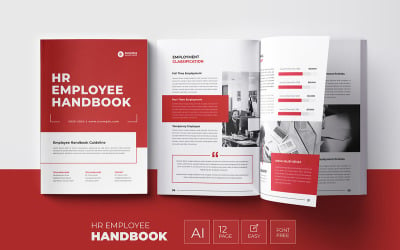
HR / Employee Handbook Template Design by afsar15

Gradient Magazine Template by LuuqasDesign

Magazine Templates Layout by MightyDesign

Sunglasses Product Catalog Design by afsar15
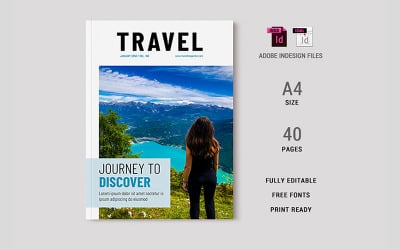
Travel Magazine Template 12 by Xtratimebd

Travel Magazine Template 10 by Xtratimebd
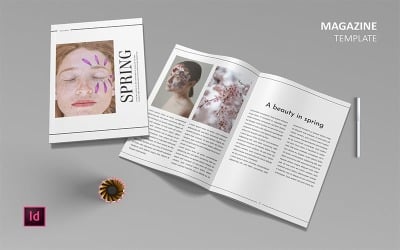
Spring - Magazine Template by HolographStudio

Lifestyle Magazine Template 02 by Xtratimebd
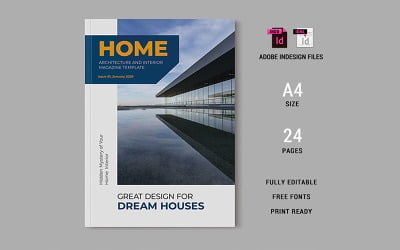
Real Estate Magazine Template 2 by Xtratimebd

Hairstyle - Magazine Template by HolographStudio

Hijab - Magazine Template by HolographStudio

Photography - Magazine Template by HolographStudio
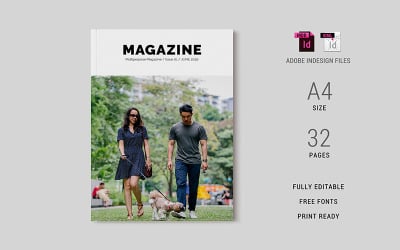
Multipurpose Magazine Template by Xtratimebd

Business Magazine Template 02 by Xtratimebd
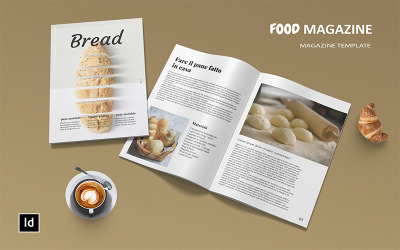
Bread - Magazine Template by HolographStudio

Travel Magazine Template 13 by Xtratimebd

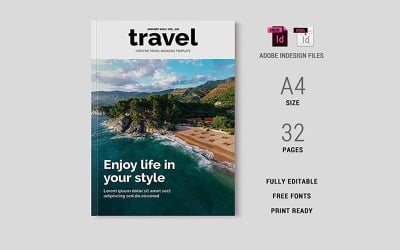
Travel Magazine Template 11 by Xtratimebd
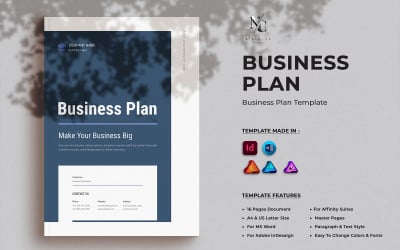

Corporate Newsletter Template by Xtratimebd
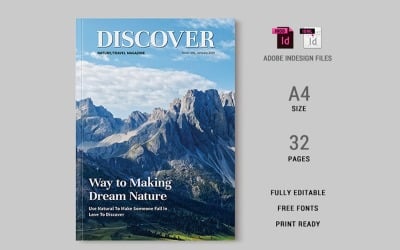
Travel Magazine Template 15 by Xtratimebd
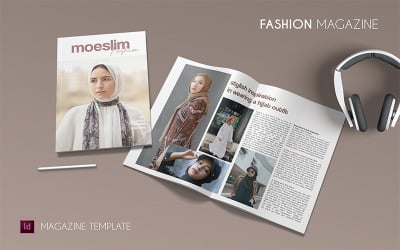
Moeslem - Magazine Template by HolographStudio
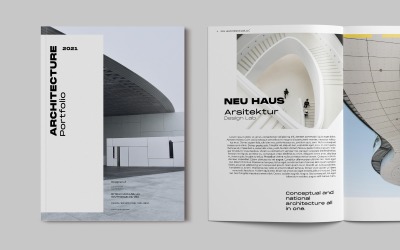
Architecture Portfolio Magazine Templates by Bervisual

Minimal Newsletter Template by Xtratimebd
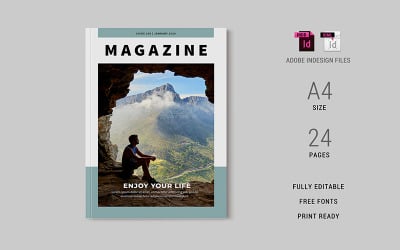
Travel Magazine Template 02 by Xtratimebd
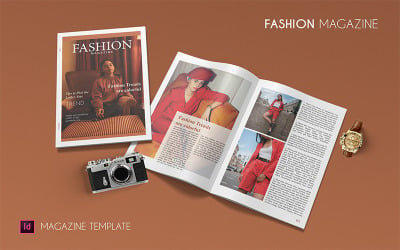
Fashion - Magazine Template by HolographStudio
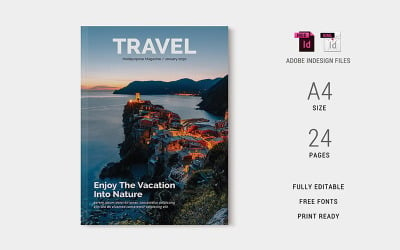
Travel Magazine Template 05 by Xtratimebd

Lifestyle Magazine Template 08 by Xtratimebd

Vacation - Magazine Template by HolographStudio

Travel Magazine Template 03 by Xtratimebd

Photobook Magazine Template (32 pages, A4 size) by Xtratimebd

Health Magazine Template Indesign by Xtratimebd
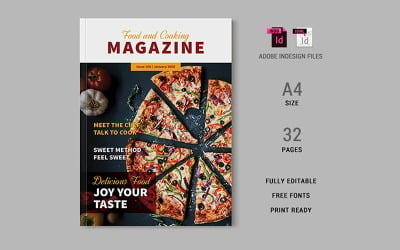
Food and Cooking Magazine Template by Xtratimebd

Minimal Multipurpose Magazine Template by Xtratimebd

Lifestyle Magazine Template 17 by Xtratimebd
5 Best Magazine Templates 2024
| Template Name | Downloads | Price |
|---|---|---|
| The Great Newspaper Indesign Template | 2 | $5 |
| HR / Employee Handbook Template Design | 4 | $16 |
| Travel Magazine Template 10 | 1 | $13 |
| Creative Business Plan Template | 1 | $15 |
| Classic Magazine Templates Layout (A4+US) | 4 | $13 |
Top 5 Magazine Templates from the Marketplace
| Template Name | Vendor | Price | Main features |
| REDEEM CREATIVE COMPANY Magazine Template |
TEMPLATEHERE |
$13 |
Size : A4 & US Letter Resolution : 300 dpi Color mode : CMYK Pages : 20 Pages Bleed : 3 mm Working file : Indesign CS 4, Indesign CS 5, Indesign CS 6. Inside Outside Paragraf Style IDML Easy To Modify Help File Txt |
| CAPSULE_CO COMPANY PROFILE Magazine Template |
TEMPLATEHERE |
$13 |
Size : A4 & US Letter Resolution : 300 dpi Color mode : CMYK Pages : 20 Pages Bleed : 3 mm Working file : Indesign CS 4, Indesign CS 5, Indesign CS 6. Inside Outside Paragraf Style IDML Easy To Modify Help File Txt |
| Overdocx Minimal Magazine Template |
TEMPLATEHERE |
$13 | - Size : A4 & US Letter Resolution : 300 dpi Color mode : CMYK Pages : 30 Bleed : 3 mm Working file : Indesign CS 4, Indesign CS 5, Indesign CS 6. Inside Outside Paragraf Style IDML Easy To Modify Help File Txt |
| ZEINIUS Design Magazine Template |
TEMPLATEHERE |
$13 |
Size : A4 & US Letter Resolution : 300 dpi Color mode : CMYK Pages : 30 Pages Bleed : 3 mm Working file : Indesign CS 4, Indesign CS 5, Indesign CS 6. Inside Outside Paragraf Style IDML Easy To Modify Help File Txt |
| Streetwear Magazine Template |
TEMPLATEHERE |
$13 | Size : A4 & US Letter |
| NAME |
TEMPLATEHERE |
$13 |
Size : 8,5 & 11,9 In - 210x297mm Resolution : 300 dpi Color mode : CMYK Bleed : 3 mm Working file : Indesign CS 4, Indesign CS 5, Indesign CS 6. Inside Outside Paragraph Style IDML Easy To Modify Help File Txt |
The world gets more digital. We browse the web in search of the latest news and updates. We look up fashion highlights and useful lifestyle tips on our favorite web portals. The time when everything can be found online, many users expect their preferred newspapers and online magazines to be available online.
Nothing can beat a relaxing morning spent looking through the pages of your favorite magazine. If you want to provide your customers with the same feeling, then magazines templates will come in handy to you. There is no need to spend your time learning how InDesign works. You do not need to spend money to download a print-ready proof. All that you need to do is to choose a magazine design template that meets your personal needs.
Multiple magazine designs templates to match your needs
There are many templates for magazine available in the Templateog体育首页 digital marketplace. All of them are intended to provide you with an out-of-the-box solution to bring your creative ideas to life. In the marketplace, you can come across professional and pleasing to the eye templates for magazine articles. All of them feature fully editable pages that you may feel free to edit in Photoshop, InDesign, and other popular editing software.
The templates for magazine layouts are ready to be used for your personal publications, journals, books, advertising, weekly newsletters, periodical editions, trade magazines, editor reviews, etc. In the collection of sample magazine layout templates, you can find ready-to-go magazine design layout templates suited for any business and client.
Easy to customize magazine design layout templates
All magazine templates in the marketplace are easy to customize without any extra help. They include compatible files for Adobe InDesign CC, as well as compatible files for Adobe InDesign CS4, CS5, CS6. The magazine templates are print-ready. In the bundles, you can find free Google fonts, multiple layers, and several layout variations that let you share all types of data that you have on your mind. Feel free to customize colors and backgrounds the way you like. The magazine templates also feature automatic page numbering and multiple columns that will make your printed or digital magazine even more informative. A3 pages are well-organized, letting you share graphics, custom illustrations, images, magazine articles, editorial notes, diary subscription, and more.
How to adjust magazine layout
Every magazine template featured in the Templateog体育首页 digital marketplace can be adapted to match your publishing agency, brand, blog, or a different type of organization. As soon as you find a magazine template that matches your expectations, you may start working on the content that will appeal to your audience. You may begin with the cover. This is one of the most important elements of magazines that are intended to convey the brand of your project and convince people to get it to find out more about you, the latest trends, tips, etc.
What design should I choose?
The magazines templates in the Templateog体育首页 marketplace come in all sorts of great designs that will make your project look great. You may choose a simplistic or futuristic design that will make your magazine stand out. The magazine templates are designed in such a way that photographs, texts and graphics all work together to present an experience that keeps your audience engaged the whole time they’re reading. Take a look at the selection of ready-made designs that we have featured in this category. Find your inspiration and get a ready-made solution for your magazine.
FAQ
How can I design a magazine?
You can design a magazine using any image editing software of your choice. As a rule, InDesign and Photoshop are used for this purpose. You can also save a lot of time on the creation of magazine design from scratch while working with ready-made magazine templates.
What should a magazine cover include?
It’s important to put your brand front and center. Do not forget to highlight the most appealing topics and share a few of the catching images that people can find inside your magazine.
How do I print my own magazine?
When working with magazine templates, you may rest assured that you get a print-ready design that you can print at any printing-office.
How do I make a magazine layout?
In the ready-made magazine templates, you can come across a wide range of layouts for your magazine. Choose any layout style that matches your needs and apply the final touches to the design. Make sure that it reflects your brand’s style ideally.
How do I create a magazine template in Word?
- Open Microsoft Word.
- Click the "Insert" tab at the top of the work area. Click the "Shapes" button to add a shape to the docs, change the shape’s design using the ribbon, adjust the shape fill color if needed.
- Draw your own design by clicking the "Scribble" tool.
- Copy the design for use in another Word document if needed.
- Save the design.
