


Web Design Proposal Google Slides Template by JetzTemplates
 BLACK FRIDAY & CYBER MONDAY SALE
BLACK FRIDAY & CYBER MONDAY SALE
USA Presentation Google Slides Template by FlatIcons
 BLACK FRIDAY & CYBER MONDAY SALE
BLACK FRIDAY & CYBER MONDAY SALE
Fitness and Gym Presentation Google Slides Template by FlatIcons
 BLACK FRIDAY & CYBER MONDAY SALE
BLACK FRIDAY & CYBER MONDAY SALE
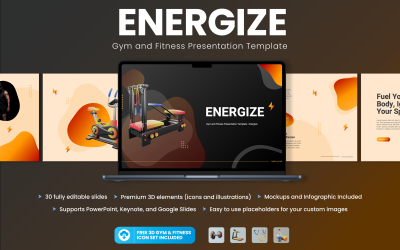 BLACK FRIDAY & CYBER MONDAY SALE
BLACK FRIDAY & CYBER MONDAY SALE
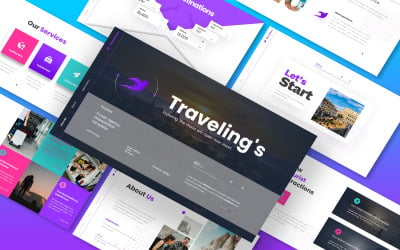
Bird Airline Travel Agency Google Slides Template by CreativeStudio

Nutrition Your Child Google Slides Template by CreativeStudio
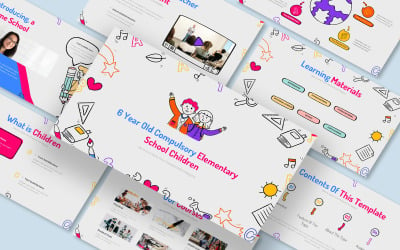
Study Kids Presentation Google Slides Template by CreativeStudio

Schooling Presentation Google Slides Template by CreativeStudio
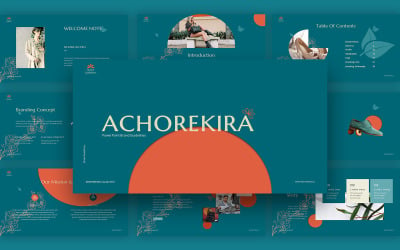
Branding Guildline Achorekira Google Slides Template by CreativeStudio

Jasmine Jewelry Google Slide Template by CreativeStudio

Company Kionizem Google Slides Template by CreativeStudio
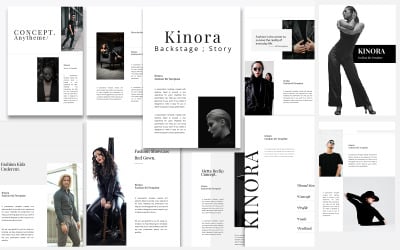
Kinora A4 Potrait Google Slides Template by CreativeStudio
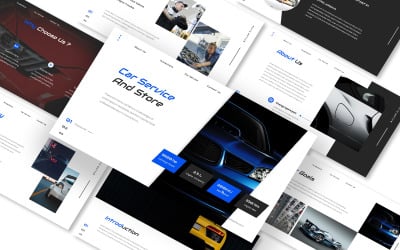
Car Service And Store Google Slides Template by CreativeStudio

Foodmunt - Food & Beverages Google Slides Template by AbuyaDesign
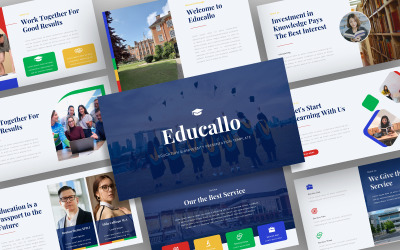
Educallo - Education & University Google Slides Template by AbuyaDesign

Growth Strategy Overview Google Slide template by Blackcloud_Creations

Gkyo Concert Music Google Slides Template by CreativeStudio

Nova Multipurpose Google Slides Theme by pptmore

Alenius Multipurpose Presntation Google Slides Template by CreativeStudio

Motherkids – Education Google Slides Template by AbuyaDesign

Law Committee Google Slides Template by CreativeStudio
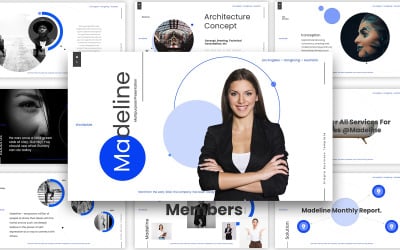
Madeline Multipurpose Google Slides Template by CreativeStudio
Bicon - cryptocurrency & Bitcoin Google Slides Template by AbuyaDesign


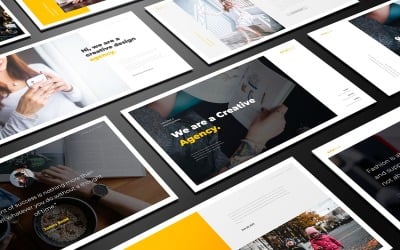
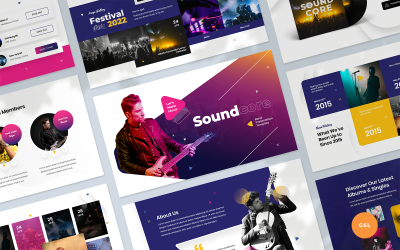 BLACK FRIDAY & CYBER MONDAY SALE
BLACK FRIDAY & CYBER MONDAY SALE

Spec-x Car Auto Google Slides Template by CreativeStudio

Koza One Google Slides Template by CreativeStudio


Miracle Creative Business Google Slides by niscalasign

Foodays Presentation Google Slides Template by CreativeStudio

Law Center Google Slide Presentation by Blackcloud_Creations

Travel Airline Presentation Google Slides Template by CreativeStudio
5 Best Google Slide Templates 2024
Professional Google Slides Templates For Your Perfect Presentations
Content sharing is one of the most outstanding strategies of showcasing your company, creative brand, or the products and services you provide to the audience. However, there are tons of methods to share your information efficiently. One of them is the creation of slideshows and digital presentations. They have become a large part of business success, contributing to its development. Nowadays, many users, including website owners, educators, and influencers, compose presentations. They use it as an excellent way to share insightful data and research. Thus, you may attract more like-minded people, highlight your ideas and narrow down different proposals. Besides, with Google Slides templates by Templateog体育首页, you will be able to craft beautiful slideshows and comprehensive tutorials fast and easily.
We compiled the best advice and essential tips on how to create and edit eye-catching presentations. Get interested? Then go on reading our article. You will learn to speak directly to those interested in your business sphere, promote your projects, and find new valuable connections.
What is Google Slides App, and Why Should You Opt for It?
Google Slides is a multipurpose presentation program. It is as part of the free, web-based Google Docs editors suite applied in Google workspace. This online app allows users to create and format project presentations, professional pitch decks, training modules, etc. You are free to build slideshows right in your web browser without any special software. Moreover, any number of people can open and edit slides simultaneously, add comments to them, and offer various modifications. If you are the owner of such a file, you just have to permit your team or external contacts to edit the view. Besides, the revision history is at your disposal so that you may see other users’ changes as they make them. Each change is saved on a real-time basis.
But what makes the particular app such a perfect solution? Let’s take a closer look at the advantages you will discover by opting for it:
- It is available for free to anyone who has a Google account.
- It offers real-time editing for multiple users. As well, the version you view and edit now is always the most current.
- This app is perfect for teamwork. It allows you to share your slideshows and pitch decks with anyone with Internet access.
- Perfectly working across PCs, mobiles, and tablets, Google Slides is highly responsive and mobile-adaptive software.
- It auto-saves your projects and keeps track of past versions. You may always refer to your revision history and go back to the earlier variant.
- The application allows you to import projects from other software, including Microsoft Powerpoint files. As well, you may export your Google slideshows to other software formats.
Google Slides vs. Microsoft PowerPoint vs. KeyNote
Google Slides is a great alternative to other professional office files tools. But what will you find out when comparing it with Microsoft PowerPoint or KeyNote? All these software programs are worth using. Powerpoint presentations have years of development behind them. KeyNote, designed for Macs, tends to come with a more creative vibe. At the same time, Google Slides is a modern app with a strong collaboration piece.
Each software has their pros, are flexible and easy to use. But if you are still in doubt, here are five reasons why you should prefer Google Slides:
- Consistency. Your slideshows will look consistent regardless of the device you use to open them. Acting the same way on all the computers, the app will save the fonts, graphics, videos, and animations online without changing them.
- Easy access. The application saves all the files in Google Drive. They are always easy to work with. You only have to create an account on drive.google.com. You will get access to all the documents, pitch decks, and spreadsheets.
- Innovative features. The application comes with modern functionalities. One of them is the Q & A option. It allows your audience to interact with you through a specific link. Thus, you may hold people engaged.
- Tracking work in group projects. A revision history section is a real catch for everyone. It shows all the changes along with the person who added them. It is significantly convenient when it comes to teamwork.
- Easy sharing. Several clicks of a mouse, and you can share your works with other people. Your clients will be able to copy them or even take notes in the specific notes area.
Multipurpose Google Slides Templates for Your Numerous Projects
Due to their flexibility and powerful features, our assets are a great starting point for any project. They boast a multipurpose design so that you may compose terrific works. The scope of their use is truly wide. Thus, you are free to select a ready-made that will perfectly fit your needs and preferences.
We provide premium-quality products for the following topics:
- Business and Services;
- Fashion and Beauty;
- Design and Photography;
- Sports, Outdoors, and Travel;
- Education and Books;
- Society and People around us;
- Home and Family;
- Art and Culture;
- Entertainment industry;
- Holidays, Gifts, and Flowers;
- Animals and Pets;
- Food and Restaurants;
- Medicine and Healthcare;
- Computers and Internet;
- Real estate business;
- Electronics;
- Cars and Motorcycles.
Are you ready to present your slides in the best possible way? Our assets are waiting for you here.
Who Will Benefit From Google Presentation Templates?
Our products are an excellent solution for any user or website owner who needs to compose a pitch deck or a slideshow. The application is free of charge; it is a perfect tool for people with a limited budget. You will not have to set money aside or wait until the opportunity to buy expensive software appears. You can bring your ideas to life right now and even save them.
Many users may benefit from our well-designed themes:
- Business owners;
- Educators and students;
- Public speakers;
- Media experts;
- Marketing specialists;
- Photographers and designers;
- Architectors;
- Travel agents and tour operators;
- Real estate agents;
- Bloggers, and far more.
Slides templates are also great for people who have no necessity to create and edit presentations regularly. Besides, it will prove useful for users showcasing their brand time and again. As well, such ready-mades are a must if your work suggests collaboration. As all users with just an Internet connection may get access to your slides, this makes it an indispensable tool for team projects. Along with them, you can compose:
- Various worksheets and tutorials;
- Illustrated lectures;
- Digital portfolios;
- Photo slideshows;
- Albums for promotional uses;
- Pitch decks with eye-catching drawings and smooth transitions, etc.
Google Slides Templates And Their Key Features
The aesthetic Google Slides themes from our collections come with outstanding design. They provide excellent performance and offer a bunch of advanced options. To name but a few:
- Multipurpose layout. You are free to apply our items for any project. It offers you unlimited customization features and superior functionality so that you can quickly adjust your slideshow to suit your needs and purposes.
- Premium quality. We guarantee exceptional quality for any product. Our specialists double-check each item for it. Thousands of positive feedback from our clients speak volumes.
- eCommerce block. The following option is vital to businesses selling their products or services online. Do you want to boost your sales and attract new customers? Then this feature is a must for you.
- Drag and Drop content. This functionality provides fast and easy customization for users with any level of coding knowledge. Even the newbies in web design can master this simple technique. Just choose the needed element and put it in the required location.
- Responsive design. This feature is vital if you want your slideshow to look perfect on any device, including your computer, mobile phone, or tablet. Your project will look great on any screen resolution, providing a positive user experience for your audience.
- Adaptation to mobile devices. All the items we offer are 100% mobile-friendly. You can share digital-friendly content and build credibility with your clients, customers, and influencers in your sphere.
- SEO optimization. One of the main tasks for SEO is to improve the visibility of your project in search engine results and reach higher rankings. This is especially important if you are going to publish your presentation on your related platform.
Additional Functionalities to Consider
The other prominent features include:
- Portfolio module. It will allow you to showcase your brand, its main achievements, and development perspectives. It may contribute to demonstrating your competencies, highlighting your best works, and displaying skills and accomplishments.
- Team Members feature. It lets you present your staff on your slideshow. You can show your clients who they work with. Adding your team members, sharing their photos, bios, and social media profiles is easy here.
- Versatile gallery. When an asset boasts this feature, it helps to integrate images into your project. Thus, users will be able to see several images clearly at once. You can attract their attention with eye-catching top-quality images, drawings, and smooth transitions.
- Retina-ready layout. The ultimate aim of this functionality is to improve the user web experience by making screen quality completely on par with the print one. Such a layout also provides more vivid and rich colors, as well as sharper graphics.
- Extended documentation. The particular option is significant for users with any coding skills. If you only start your journey into the web design world, you will be able to puzzle out even the tiniest detail.
Free vs. Premium Pre-made Items
Selecting between freebies and premium assets for your future projects is quite challenging. Each option has its benefits. Items that come out of charge attract users by their accessibility. But can they be better than the premium ones? Hardly. Such samples mostly provide no licenses and lack originality. Technical assistance is also up in the air. If some issue occurs, you will have to look for specialists to help you. That results in wasting your time and effort.
So why risk? By opting for premium-quality products, you get a bunch of valuable pros:
- They are 100% secure and unique.
- They offer all the licenses needed.
- Professional support is at your disposal 24/7.
- You get the opportunity to use your Google Slides template for eCommerce purposes.
- Our experts double-check them for bugs, reducing the risks of tech issues to zero.
- Multiple customization options, frequent updates, and unlimited customization are available as well.
How to Get the Best Google Slides Themes from Templateog体育首页
There are three ways how you can buy web products from our Templateog体育首页 marketplace:
- Free download. We take care of any client, so out-of-charged items are also available on our platform. To install the one, pick it up from the list of free products. Then share its link on your page on any social networking. Find your theme in the downloads section of your account and enjoy using it.
- Single purchase. This straightforward option is a real catch if you need to buy a product on a one-off basis. For this, add it to your shopping cart and confirm your purchase. Our managers will send you the link for its download and an invoice for paying.
- og体育首页One subscription. This exceptional service gives you a unique chance to pay once and get free access to our digital gallery. You will download any of our items for free. Imagine that our stunning collections of professional designs can be fully at your service. Besides, the subscription offers you three budget-oriented plans. Visit this page to learn more about their pricing and the benefits each option boasts.
Numerous premium services are also available for our platform clients. They include the creation of custom presentations, creative logo design, or even composing of promos. For $199, you can hire a web designer who will bring all your ideas to life. We also guarantee the top quality and the highest professional level for each service. Get interested? Then we wait for you here.
Creative Ideas for Your Aesthetic Google Slides Presentation Designs
Are you going to compose a project with our assets? Consider the selection of our advice and find out what to include in your slideshow or tutorial to make it even efficient:
- Focus on the needs of your clients. Their response is the key factor of your project success. Bear in mind what your customers want to know.
- Make it simple. Concentrate on the main messages you want to deliver. Your ultimate ideas should be brief and focused.
- Start strongly. The opening part of your presentation is vital. It may help you to catch your visitors’ interest and hold it.
- Try not to put too many details on one slide. It can be hard to interpret. Instead, use key phrases and include only the most important information.
- Vary the content. Use bulleted lists, columned texts, different graphics to illustrate your thoughts and conclusions.
- Keep the main components consistent. Pay specific attention to the colors, fonts, and background. They should not distract your audience from the information given.
- Avoid overusing specific effects. Again, they may distract people and even negatively impact your credibility.
- Opt for only high-quality images. Thus, they will maintain their HD resolution even if projected on a large screen.
- Keep your design clean and uncluttered. It will allow you to highlight what is important and focus on key points.
- Opt for professional Google Slides themes by Templateog体育首页. With the help of them, you will compose excellent and unique projects right from the get-go. Think outside the box and turn your presentations into masterpieces.
Best PowerPoint Presentation Templates
Google Slides Templates Q&A
How to install a Google Slides template?
You can refer to our expert support in installing your asset. Other premium services are also available for you. Select the required option, and our specialists will gladly help you in the shortest terms. For any additional questions, consult our Service Center.
What are premium Google Slides templates?
Premium assets are fully-fledged designs for your perfect slideshows, pitch decks, and tutorials. They include unlimited customization options already involved in their download packs. They also contain multiple convenient opportunities, powerful functionalities, and only premium-quality files.
Do Google Slides templates come with a responsive design?
Yes, they are fully responsive and mobile-friendly. Each asset looks perfect on any screen, regardless of its size or the type of device you use to view it. Such layout does not require the users to pinch or zoom to read your content. They may view and edit your presentations at the click of a button with no obstacles.
What to do if facing a tech issue with my Google Slides template?
Contact us immediately. You can do that via live chat located in the bottom right corner of our web page. Enter the required information about your problem. The site will redirect you to the communication with our support agent. The other ways to report an issue are also available. Please visit the Contact Us page to learn more.
