


Blocks Keynote Presentation Template by Creathrive

Modern Keynote Presentation Template by Creathrive

Omni Keynote Presentation Template by Creathrive

Income Keynote Presentation Template by Creathrive

Nova Multipurpose - Keynote template by pptmore


Pandora Luxury Real Estate Keynote Template by CreativeStudio


Floky - Creative Agency Keynote Presentation by CreativeStudio
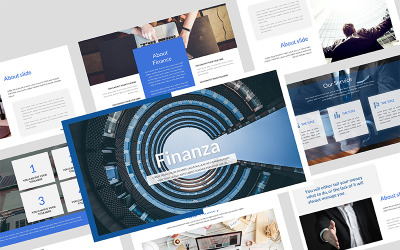
Finanza Finance - Keynote template by niscalasign
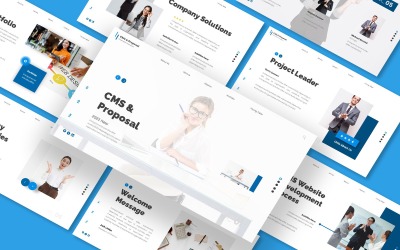
Content Management System And Proposal Keynote by CreativeStudio

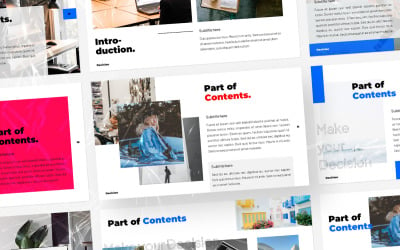
Decision Keynote Template by Gaize

Move Animated Keynote Template by Creathrive
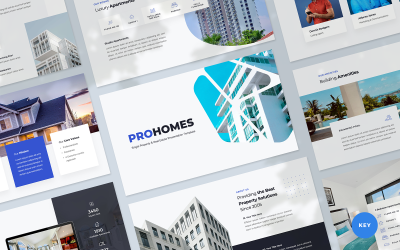

Furnace – Furniture Keynote Template Presentation by Arf_Graph

Realtex - Real Estate Presentation Keynote Template by FlatIcons
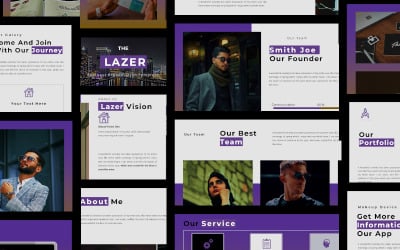
LAZER - Creative Presentation Keynote Template by Triadito_Creator
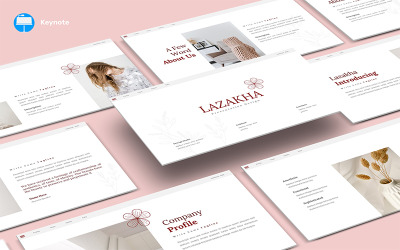
Lazakha - Business Keynote Template by HolographStudio

Rova - Business Keynote Template by HolographStudio

Eruditica - Minimalist Corporate Business Keynote Template by fluffstudio
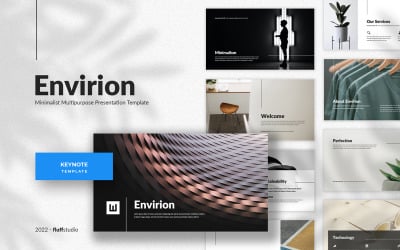
Envirion - Minimalist Multipurpose Keynote Template by fluffstudio

Choose - Pitch Deck Presentation Keynote Template by Triadito_Creator

Valuite - Creative Business Keynote Template by fluffstudio
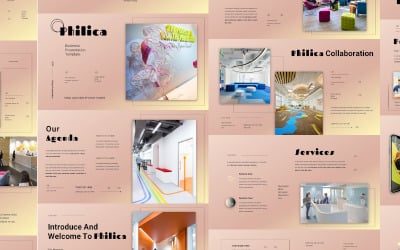
Phelica - Business Presentation Keynote Template by Triadito_Creator

Zumia - Business Presentation Keynote Template by Triadito_Creator

Veroom - Business Keynote Template by HolographStudio

Nilbes - Business Keynote Template by HolographStudio

Soupro - Pitch Deck Presentation Keynote Template by Triadito_Creator


Suuite - Property Instagram Keynote by Slidehack

Real Estate Keynote - Keynote template by site2max
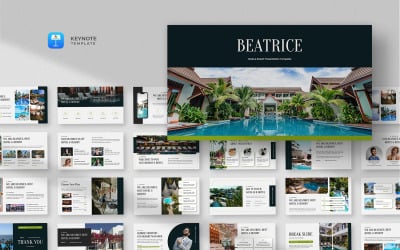
Beatrice - Hotel & Resort Keynote Template by fluffstudio
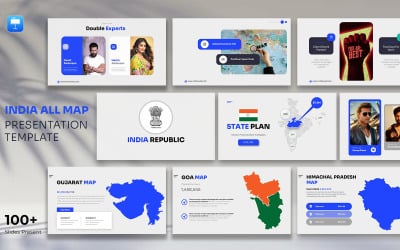
India Republic State Map Keynote Presentation Template by Pandaart007

Domain Expansion Explain Keynote Presentation Template by Pandaart007
5 Best Best Real Estate Keynote Templates 2024
| Template Name | Downloads | Price |
|---|---|---|
| LAZER - Creative Presentation Keynote Template | 1 | $17 |
| Earth Keynote Presentation Template | 12 | $15 |
| Floky - Creative Agency Keynote Presentation | 0 | $17 |
| Calme - Corporate Business Presentation - Keynote Template | 0 | $18 |
| Corporate Planner - Creative Business Plan - Keynote template | 0 | $18 |
Best Real Estate Keynote Templates for IOS and Mac
Selling property is a question of presenting the objects visually. The best way to show real estate is a presentation. Download these real estate Keynote templates and stop spending time on design. You get the professional and stunning-looking result without excessive effort. You just need to choose a suitable product from this catalog.
How to Use Home Sales Management Keynote Slides Templates
Apple Keynote makes it at one's ease to build a lovely slideshow. Do you want to make an out-and-outer demonstration? Let's download this asset. Here's a step-by-step instruction on installing them:
- Download the asset.
- Unzip package.
- Launch and open it.
- Let's customize it to your liking.
To build attractive pages is no deficit of pretty slides.
Top Features of Real Estate Keynote Templates for Apple
Presentations are one of the most important communication points with potential customers; they most clearly reflect current trends in digital design. Download real estate templates providing all opportunities, including charts and management activity, to show the goals of the meeting.
Let's see the top features:
- Pro version.
- Multipurpose design.
- Real estate catalog.
- Light template.
- E-Commerce.
You can change the ready-made slides, relocate any elements and choose different variants of colors and fonts. Add your content with infographics and tables to make the presentation more attractive.
How to Create a Successful Presentation with Home Sales Management Keynote Slides Templates
If you have never used Keynote and have little experience in slideshows creation, these simple tips are a great help to start the process:
- Let's choose your favorite pages.
- When you make up your mind about the design and decide what they look like, it's time to think about where to put the content. We recommend using as few images and text as possible, sticking to the minimalistic design. This solution brings full attention to the main part.
- Illustrate your message where possible. The images should match the overall design and suit the page's content. The best choice for a real estate portfolio is the designs with many spaces for photos.
- Infographics are the key to visual data presentation. Various charts and graphs make the content understandable and clear.
It is a good opportunity to know where to sell property geographically makes the most sense. Demonstrated the company's success and profitability based on its location.
